Androidで文字を表示したい場合は、基本TextViewを使用します。
TextViewは文字を表示するユーザーインターフェースです。
文字の大きさや色、フォント等のテキストに関する設定等できます
文字を表示する
TextViewをインスタンス生成しても文字はデフォルトで表示されません。
自身で設定しましょう!
// TextViewのインスタンスを取得
TextView textView = findViewById(R.id.textView);
// 表示文字を設定する
textView.setText("Hello World!!");// TextViewのインスタンスを取得
val textView = findViewById<TextView>(R.id.textView)
// 表示文字を設定する
textView.text = "Hello World!!" <TextView
android:id="@+id/textView"
android:layout_width="wrap_content"
android:layout_height="wrap_content"
android:text="Hello World!" /> <- 表示文字を設定する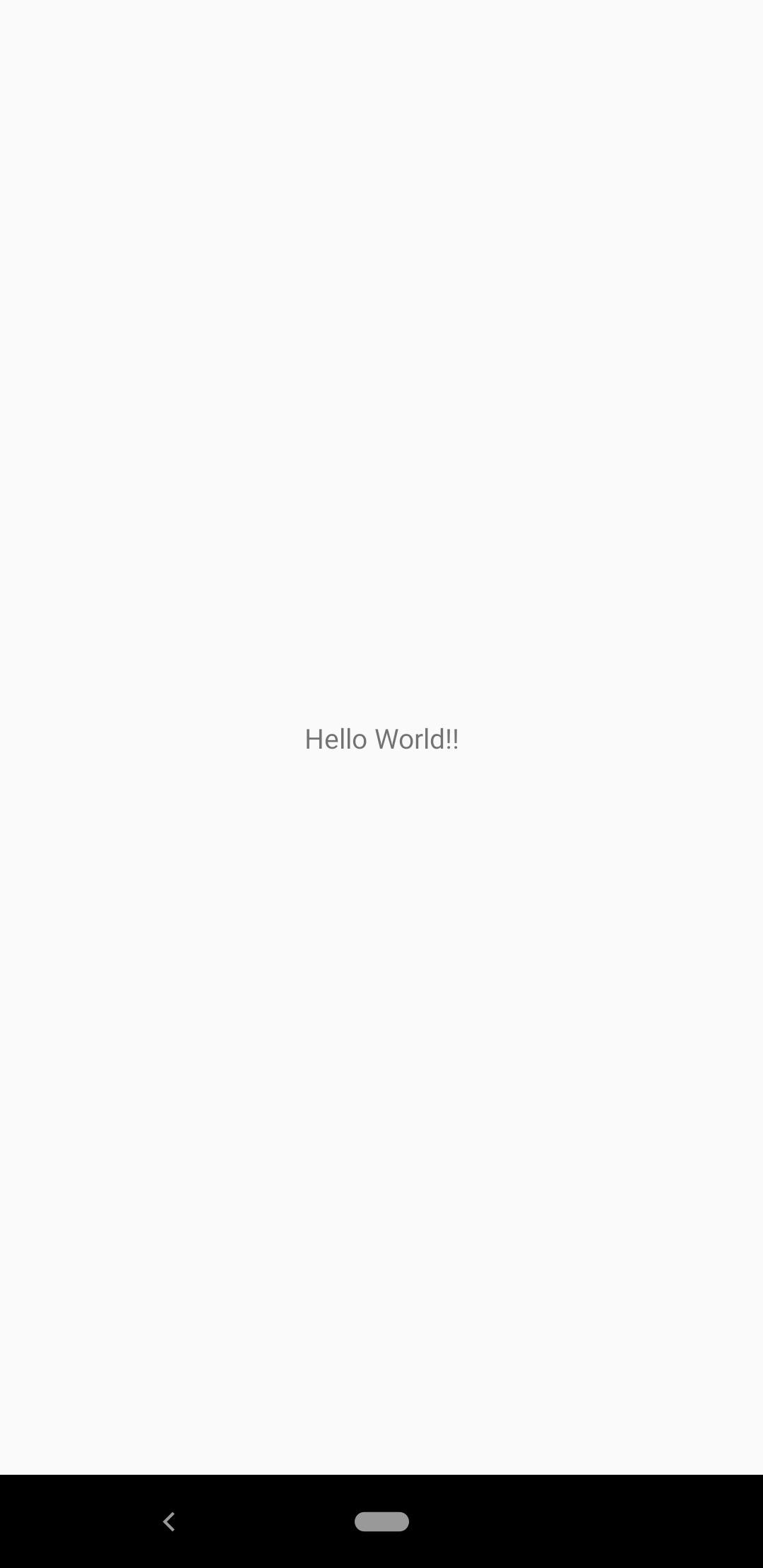
文字の色を変更する
文字色はデフォルト(初期色)は黒です。
他の色を設定したい場合は変更しましょう!
// TextViewのインスタンスを取得
TextView textView = findViewById(R.id.textView);
// 文字の色を変更する
textView.setTextColor(Color.BLUE);// TextViewのインスタンスを取得
val textView = findViewById<TextView>(R.id.textView)
// 文字の色を変更する
textView.setTextColor(Color.BLUE) <TextView
android:id="@+id/textView"
android:layout_width="wrap_content"
android:layout_height="wrap_content"
android:text="Hello World!!"
android:textColor="#0000FF" /> <- 文字の色を変更する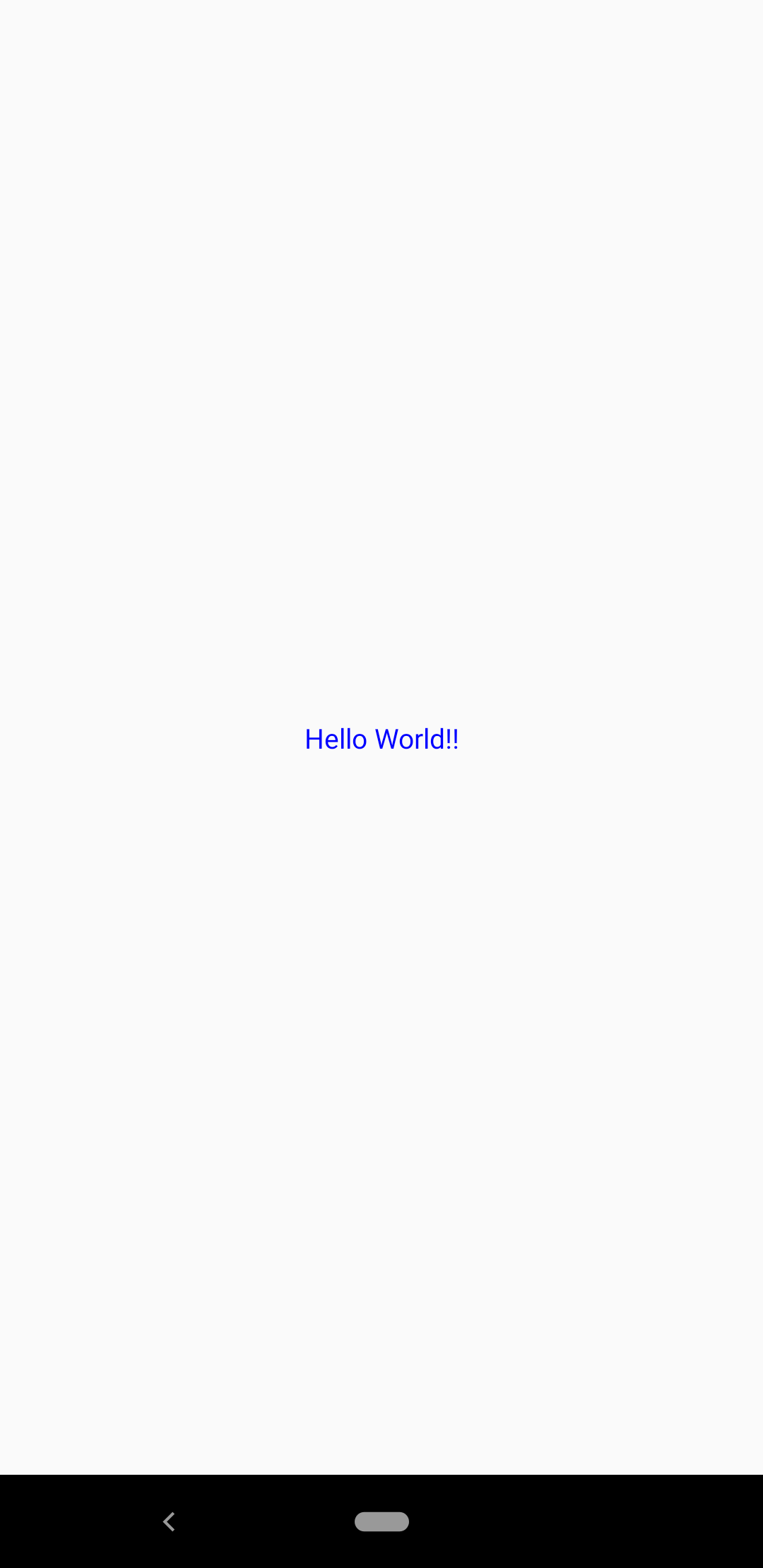
文字の大きさを変更する
文字の大きさのデフォルトは端末ごとに異なります。(だいたい14spが設定されています)
端末間で統一できるように設定しましょう!
// TextViewのインスタンスを取得
TextView textView = findViewById(R.id.textView);
// 文字の大きさを変更する
textView.setTextSize(TypedValue.COMPLEX_UNIT_DIP, 24);// TextViewのインスタンスを取得
val textView = findViewById<TextView>(R.id.textView)
// 文字の大きさを変更する
textView.setTextSize(TypedValue.COMPLEX_UNIT_DIP, 24f) <TextView
android:id="@+id/textView"
android:layout_width="wrap_content"
android:layout_height="wrap_content"
android:text="Hello World!!"
android:textSize="24dp" /> <- 文字の大きさを変更する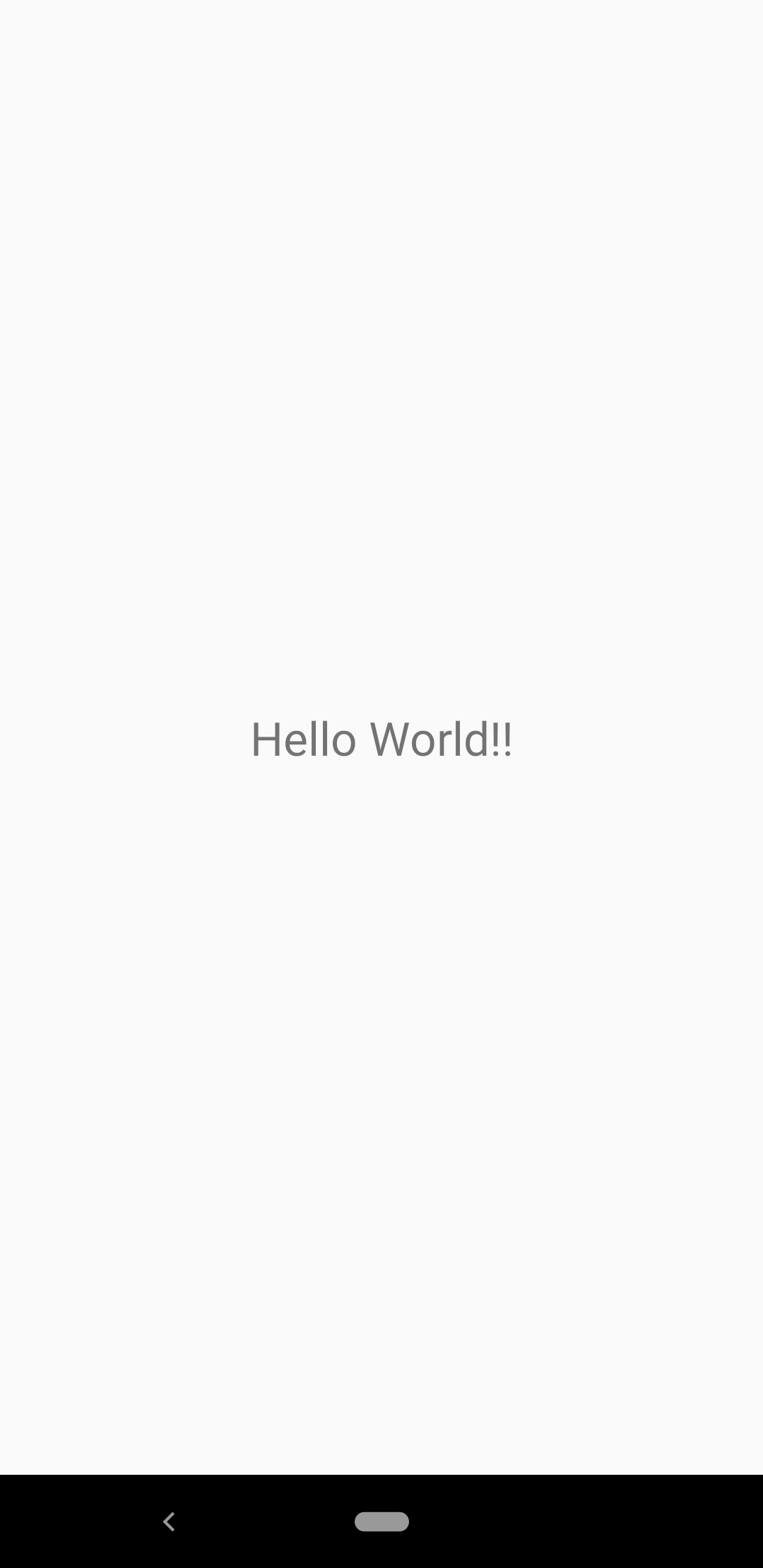
文字を太字にする
TextViewでは文字を強調することも可能です!
// TextViewのインスタンスを取得
TextView textView = findViewById(R.id.textView);
// 文字を太字にする
textView.setTypeface(Typeface.DEFAULT_BOLD);// TextViewのインスタンスを取得
val textView = findViewById<TextView>(R.id.textView)
// 文字を太字にする
textView.typeface = Typeface.DEFAULT_BOLD <TextView
android:id="@+id/textView"
android:layout_width="wrap_content"
android:layout_height="wrap_content"
android:text="Hello World!!"
android:textStyle="bold" /> <- 文字を太字にする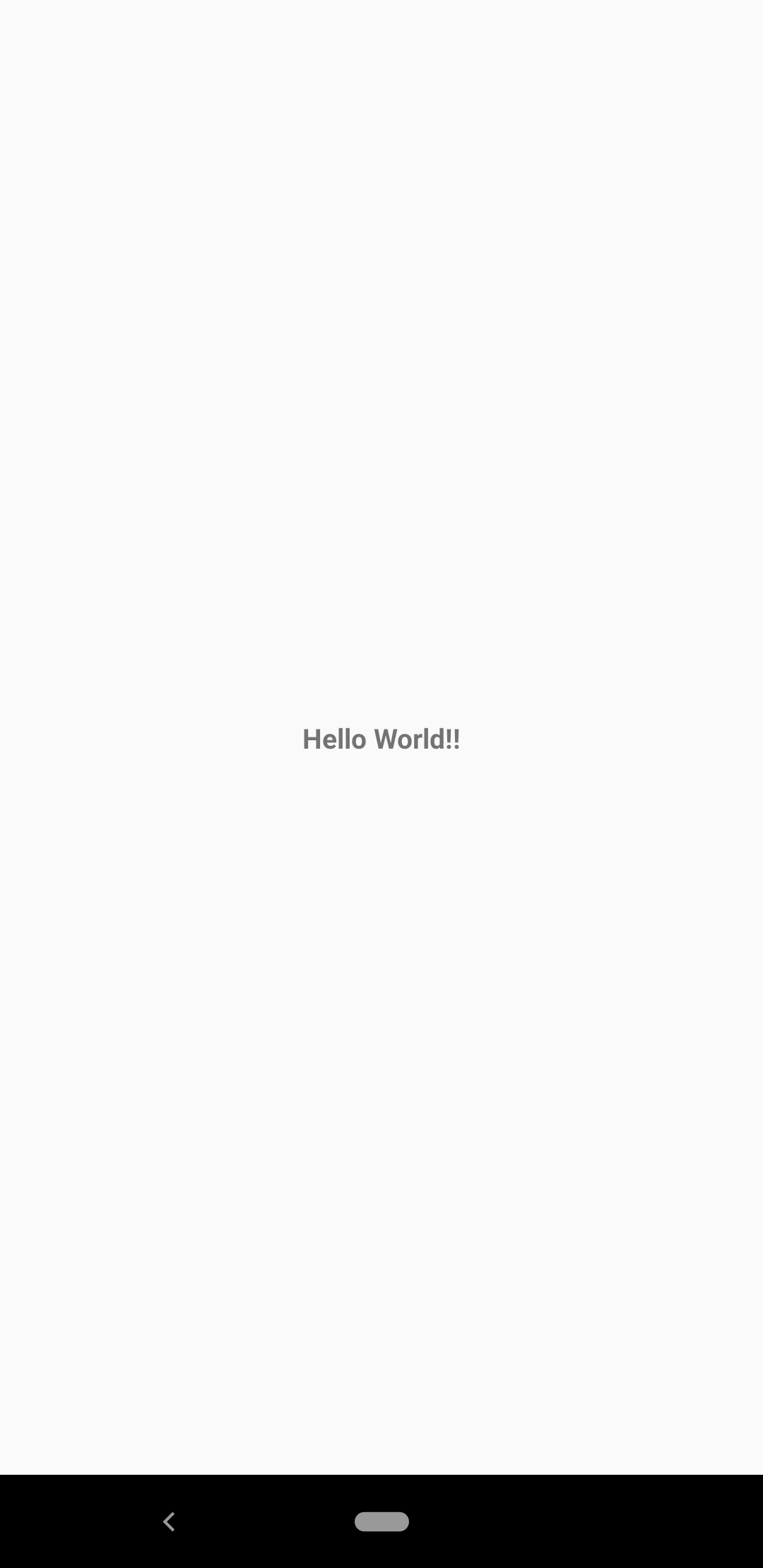
最後に
TextViewはAndroid開発に携わる上でほぼ必須と思います。
上記で紹介した機能はごく一部ですが上記方法を知っていると
だいたいのAndroid開発は乗り越えれられると思います!

コメント